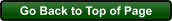|
| |||
|
|
Troubleshooting Guide
Troubleshooting Guide > Battery or Battery Pack Does Not Take A Charge
Battery or Battery Pack Does Not Take A Charge
When a battery or battery pack does not take a charge this can be caused by the following problems:
If the battery or battery pack is charged to a 100% state of charge, however it will not run the vehicle, or it runs the vehicle slowly, or it runs the vehicle for a short amount of time, then the problem is not that the battery or battery pack will not take a charge but rather that it will not hold a charge. If this is the problem then we have a Battery or Battery Pack Does Not Hold a Charge Page.
To determine what the state of charge is for a lead-acid battery or battery pack we have a Battery State of Charge Chart Page.
Determine how long has the battery pack has been left in an uncharged state for. If put into storage fully charged and left uncharged for less than 6 months the battery pack may be able to be successfully recharged. However if left uncharged for more 6 months then the battery pack may not be able to be successfully recharged. If you know that the vehicle has been sitting for a very long time without being recharged then you can safely assume that the battery pack has become faulty. If the vehicle's power switch or key switch was left in the on position for more than a day or two then the battery or battery pack may be over-discharged and will not be able to be recharged.
The issue could be as simple as the wall power outlet that the battery charger plugs into not having power. Test the battery charger's wall power outlet with an electrical device other than the battery charger that has just been tested on a different power outlet to confirm that it works. Make sure to test the same wall outlet receptacle that is used for the battery charger. If you determine that the wall power outlet does not have power then its circuit breaker may be tripped or the wall outlet may be faulty and need to be replaced.
If the battery pack has been charged for less than 8 hours then try charging the battery pack for 8 hours or longer to try to bring it up to a 100% state of charge.
(No Tools Needed) If the battery charger is plugged into the wall, unplug it. Plug the battery charger into the battery charger port on the vehicle and look for an illuminated indicator light on the battery charger. If an indicator light on the battery charger illuminates then the wiring and wiring connectors going to the charger port are good and the charger port itself is good. Not all battery chargers have an indicator light that will illuminate when the charger is only plugged into the vehicle, so if the light does not illuminate then a secondary Voltage test with a multimeter should be performed as described below. (Tool Needed: Multimeter) If you have a multimeter the battery charger
port's Voltage can be tested. The Voltage level present at
the charging port should be the same as at the battery pack. If the charger port
has male terminals then great care needs to be taken to avoid short circuiting
the terminals to each other or to the charger port's housing if it is metal.
(Tool Needed: Multimeter) After testing the charger port and confirming that it has Voltage then the battery charger can be tested. If the charger port has no Voltage then that issue will need to be fixed before testing the battery charger. To test the battery charger to confirm that it is recharging the battery or battery pack, first test the Voltage of the battery or battery pack to confirm that it is below a 100% state of charge and that it needs to be recharged. We have a Battery State of Charge Chart to help with determining if the battery or battery pack needs to be recharged. Once it has been determined that the battery or battery pack needs to be recharged, plug the battery charger into the vehicle's charger port, and then plug the battery charger into the wall. Next test the Voltage of the battery pack with a digital multimeter to see if its Voltage is slowly climbing. The multimeter should be set to a DC Voltage range that allows reading the tenths or hundreds of a Volt of the battery or battery pack. If the battery or battery pack's Voltage slowly climbs to a higher number then that indicates that the battery charger is recharging the battery or battery pack. Continue to charge the battery or battery pack until the light on the charger indicates that it is fully charged, then test the battery or battery pack Voltage to see if it is at a 100% state of charge as specified in our Battery State of Charge Chart. If the charger is not charging the battery or battery pack up to a 100% state of charge then the charger is faulty.
|
"When you need Electric Scooter Parts, go to: ElectricScooterParts.com"
Store Polices | Electric Scooter Repair Help | Dealer Discounts | Feedback | About Us
We Ship Internationally Copyright© 2002-2020 by ElectricScooterParts.com, an Electricruz Inc. company. All rights reserved.
|
 Overview
Overview